
Search for
a restaurant
to eat at
(or order a takeaway)

Scan QR code on
the table and
choose your food
(or view menu)
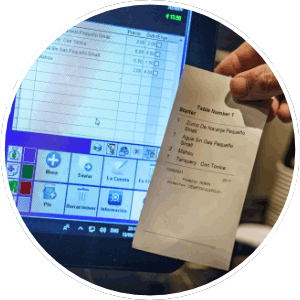
Order sent by the
application and
received by bar
and kitchen

Meal Served
(or ready to collect)

Bill requested by
the application
(or takeaway paid for with PayPal or Card)
BUSINESS OWNERS
The Future of P.O.S is HERE
MealMatics helps you manage your restaurant/bar more efficiently by giving you up to date control and information on all aspects of running a successful and more profitable business.
- Customer Service
- Point Of Sale
- Staff Management
- Inventory Control
- Business Operations
- Management Info
Increase Revenue
Enhanced Customer Experience
Manage Staff Efficiently
Allocate Resources Effectively
Eliminate Pilferage and Thefts
Real-time Reporting and Analysis
Automated Marketing
The Future of P.O.S starts with a DEMO
We understand an all-in-one POS can be a little daunting. For this reason, we recommend a demo visit where we can get to really understand your business and determine which configuration best suits your establishment.
During the demo, we’ll show you how the system is set up covering menus, staffing, billing and inventory. We’ll also walk you through the whole client experience, and show you the advantages of Mealmatics and why it will help make more money with less work.
Contact our team today, book a demo and start improving your business.
Mobile Friendly Application
Unique QR Code
Mealmatics has a built-in mobile friendly application for your customers to use. Each restaurant is issued with their Unique QR Code to access their Takeaway/Delivery App or Menu/Reservation App. Customers can then use the Mealmatic App from the comfort or their home, beach or car.
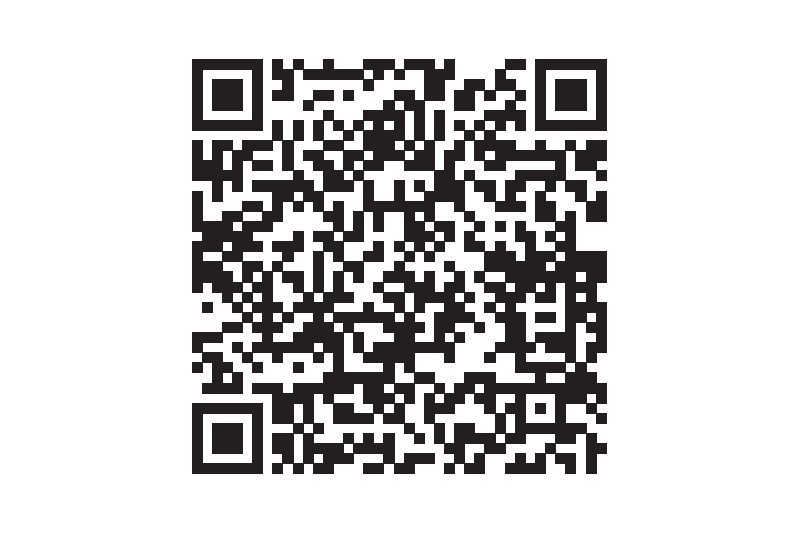

ReserveTable
Customers can reserve a table from anywhere with our Mealmatic App.
Choose the day and time, and include additional information such as highchair, window table, corner table or even sea view.
Once the restaurant has accepted the reservation, the customer will receive confirmation.

Order Food
Customers can order their food and drinks straight from their mobile phone.
Customers simply scan the QR code at their table and start processing their order.
Once happy with their order, they click send and the food will print in the kitchen and drinks will print at the bar.
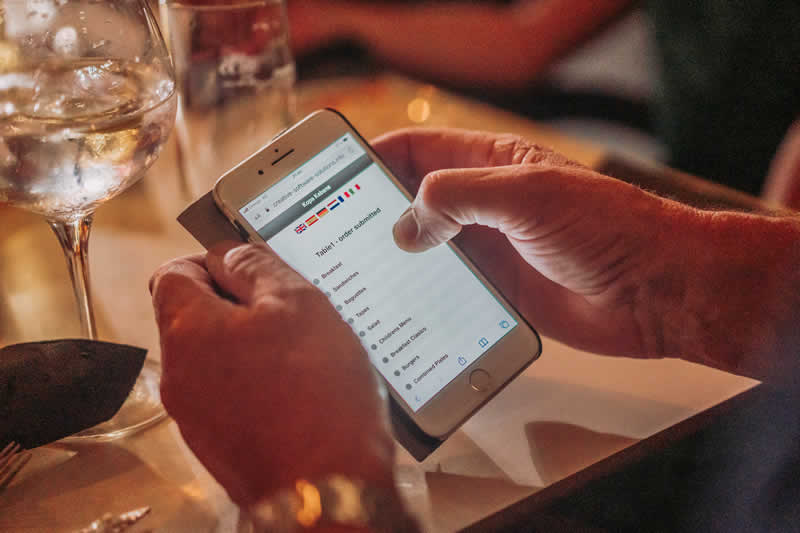
Take-Away/ Delivery
Customers can order a takeaway or delivery depending on the chosen restuarant.
Customers scan a QR code and add the items they require from the menu.
Once they are happy, they send the order to the restuarant all from the comfort of their home, beach or car.
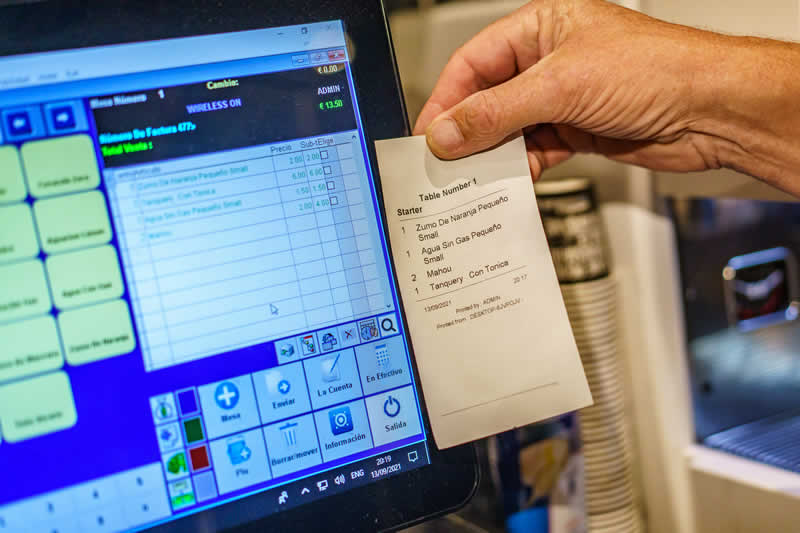
Pay TheBill
Customers can order and pay for their bill directly through the App.
Payment can be made using the following options – Paypal or Credit Card.
Features of the MealMatics App
Menu & Reservation App
- Reserve Table
- View Menu
- View Food
- View Food Alergies
- Order from Table
- Order Food
- Order Drinks
- Order Bill
- Split Bill
- Pay Bill
- View Special Offers
- View Upcoming Events
Takeaway / Delivery App
- View Menu
- View Food
- Order Food
- Order Drinks
- Choose Delivery or Pickup
- Choose Date & Time
- Pay Bill
Benefits of MealMatics P.O.S
Customer Acquisistion
- Multilingual Mobile friendly
- Faster ordering
- User friendly design
- Remote Reservation of table
- Order bill and pay
- Online Menu View
- Happy Hour, Special Prices, Special Events
- Loyalty Cards
- Food Modifiers
- Meal Courses
- Allergies
Customer Experience
- Payment Processing
- Table Management
-
Menu Management
- Categorisation
- Modifiers
- Courses - Ordering
- Restaurant
- Home delivery
- Takeaway
- Bar
- Mobile friendly application
Business Management
-
Employment Management
- Shifts Report
- Unlimited Users
- Punch in Clock - Inventory Management
- Vendor Management
- Stock Expiration
- Re-order Levels
- Recipe Management
- Accounting Module
- Reports and Analytics
- Marketing
